How to get your FPL ID?
August 10, 2021
You can find your FPL ID from FPL official website and FFM APP.
Here are these Two Process.
1. From Website
- Log in to your FPL Account from https://fantasy.premierleague.com
- Scroll Down and Click on Game week History.
- Now look on the URL of your current page.
- The Number in the URL is your FPL ID.
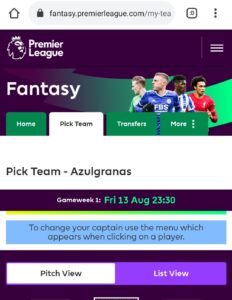

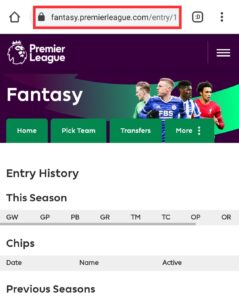

2. From FFM APP
- Log in to your FPL Account from FFM APP
- Click on the Three Dot beside your Team Name
- The Team ID of this page is your FPL ID.


* If You are facing any problem regarding OTP (One Time Password) then knock us in PLAYFANTASY365 Page.
* Valid Registration is important. Your Points will be calculated from FPL Website. We will be fetching automatically your points. League code isn’t mandatory and we’ll share this later.



Team code 53307