UCB Digital Banking Guide
WE RECOMMEND EVERYONE TO OPEN “PROTHOM ACCOUNT” where we get a 50% discount on card+SMS charges. That will be around 288 BDT.
1. Scan the QR Code

or login to download UCLIC from AppStore/PlayStore ( https://ucb.ucb.bd/AOS )
2. Watch the video to get familiar with the UCB account opening process Online
Or download the PDF guide
* during account opening if you face any technical issues, please drop an email to sq@ucb.com.bd , which is dedicated to playfantasy365. Please mention your mobile number as well thus, support can reach you
3. Depositing 1000 BDT to start account activity:
Steps:
- While account opening with UCLICK you can deposit money from any valid debit/credit card (Process: Open Uclick App > Select “Services” Option > Log in with your Mobile Number and Password > Select “Initial Deposit” Option > Enter your Account number and Date of Birth > Enter your Card number and details from where you want to deposit.
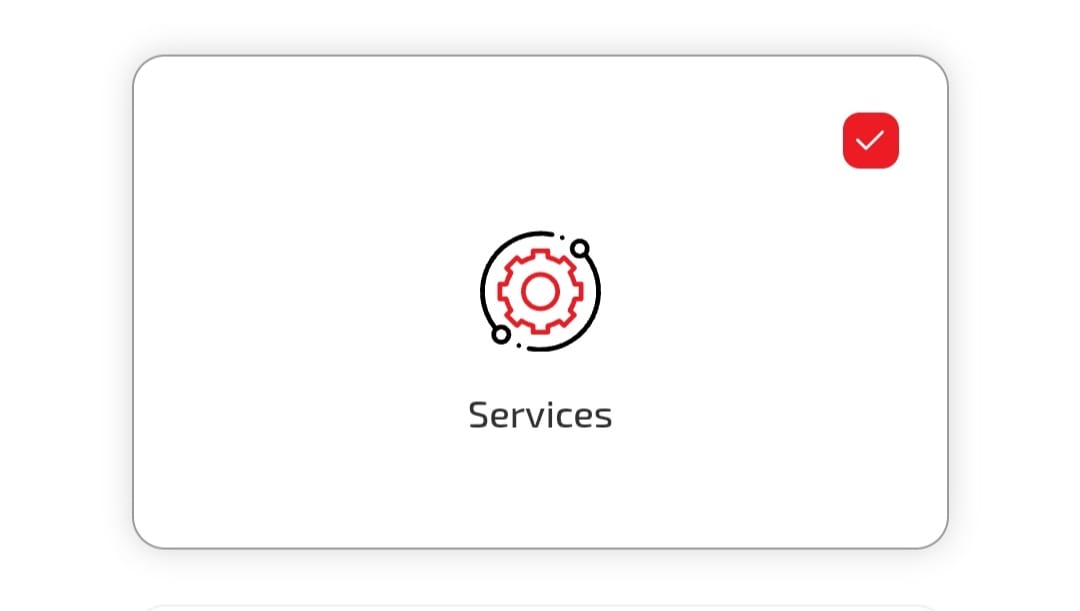
- You can also transfer money to your UCB account from any bank account online (you can ask someone close if necessary)
- You can also deposit money visiting your nearest UCB branch
Once you are done activating your account you can use UCB’s digital banking solution name “UNET” and enjoy almost all the banking facilities anytime from anywhere. Click here to check the benefits.


